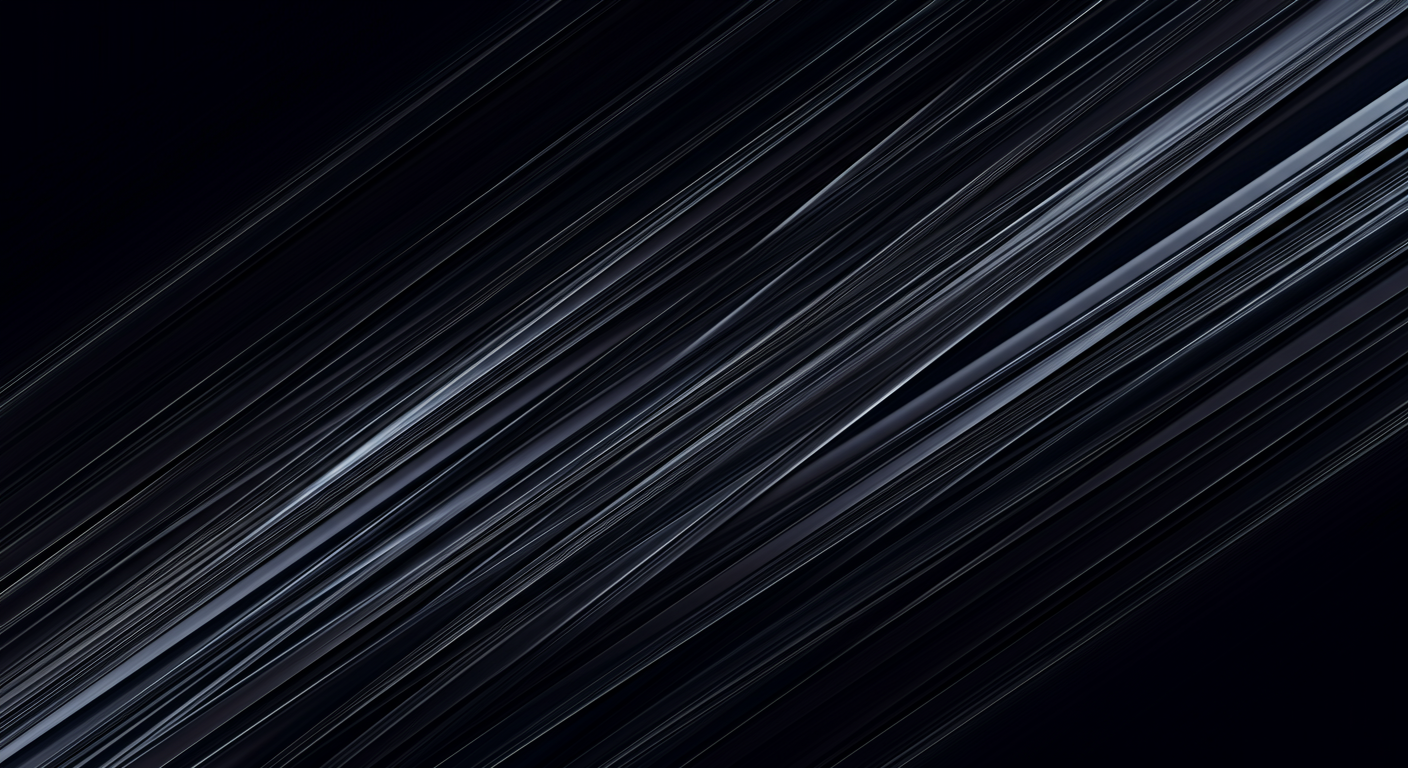
Tech Reviews, Guides & News
Google Pixel 9a Is Here: Full Release Dates, Specs & What to Expect
Want to know when Google’s Pixel 9a is coming out, how much it’ll cost, and what it’s got to offer? Check out this quick guide to find out if Google’s latest budget phone is worth the hype.

How to Turn Off a VPN on Your iPhone
Learn how to turn off VPN on iPhone with ease—whether through Settings, VPN apps, or iOS 18’s Control Center toggle. Includes tips, troubleshooting, and automation tricks for tech-savvy users.

T-Mobile Is Raising Prices Again in 2025 – Here’s What It Means for You
T-Mobile is raising prices on its legacy plans—again. Find out which plans are affected, what this means for your bill, and whether it’s time to switch carriers. Plus, we break down T-Mobile’s “Price Lock” loophole and your best alternatives. Read now to stay ahead!

How to Reboot or Factory Reset Your Google Chromecast
Learn how to reboot and factory reset your Chromecast with this easy-to-follow guide. Fix lag, Wi-Fi issues, and frozen screens with simple troubleshooting steps.

Will the Nintendo Switch 2 Be Backwards Compatible? – Here’s What You Need to Know
Good news—your physical and digital Switch games should work on the new console! But there are a few catches. Learn which games might have issues, how save data transfers will work, and whether your old accessories will still be useful.

Nintendo Switch 2 Release Date Officially Confirmed – Pre-Orders Now Open!
Switch 2 launches June 5 at $449. Get the full breakdown: features, pricing, pre-order details, and whether it’s worth the upgrade.

Is the Samsung Galaxy S24 Ultra Waterproof? – What You Should Know
Not exactly. Learn the truth about its IP68 rating, real-world water resistance, and what happens if it takes a swim. Plus, get expert tips on protecting your phone from water damage—because Samsung’s warranty won’t always save you.

How to Connect a Samsung TV to Wi-Fi without a Remote
Lost your Samsung TV remote? No problem! Learn how to connect your Samsung TV to Wi-Fi without a remote using simple methods like TV buttons, a USB keyboard, the SmartThings app, or even a mobile hotspot. Get step-by-step solutions and expert tips to get your TV back online—fast!
