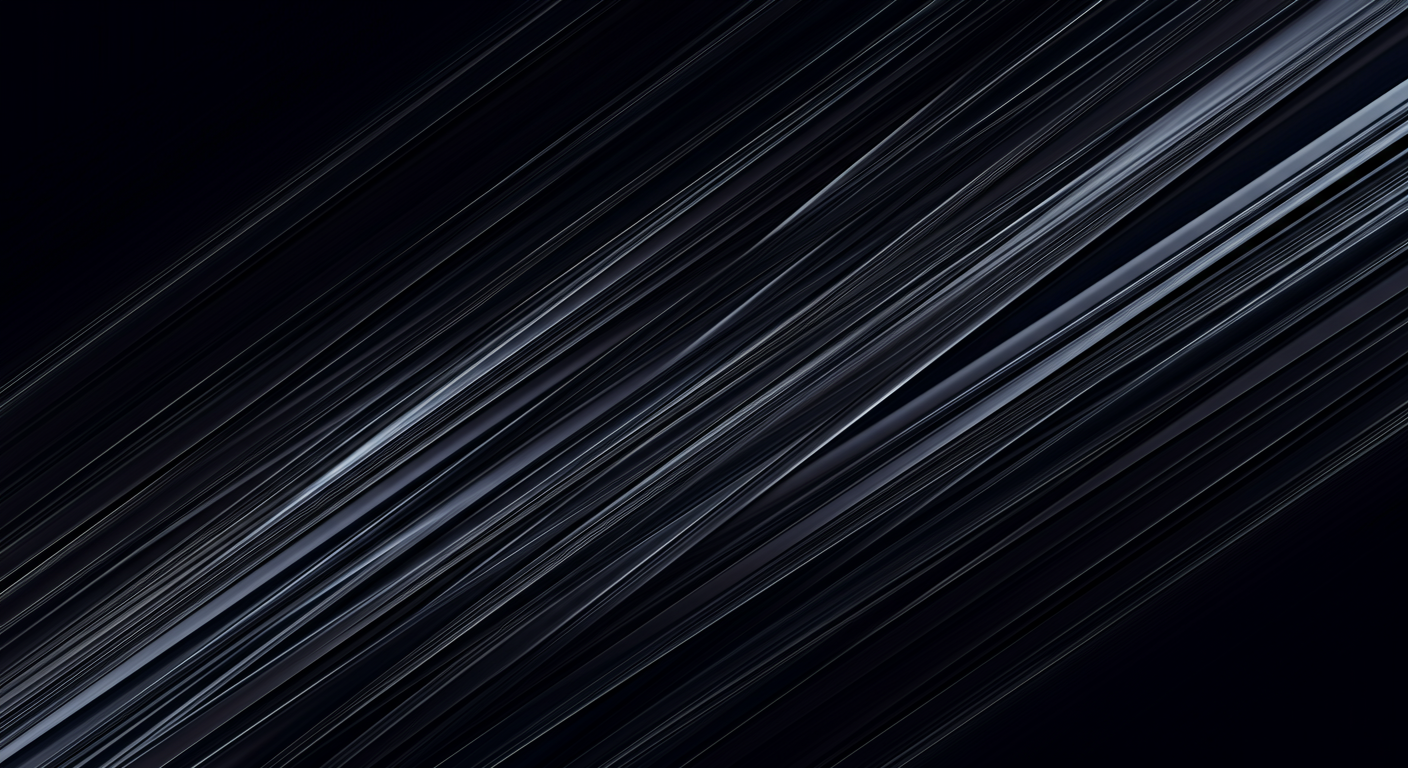
Tech Reviews, Guides & News

How to Fix Black Lines on the Bottom Screen of Your MacBook Pro
Are you struggling with black lines on your MacBook Pro screen? Explore this in-depth guide to troubleshoot and potentially resolve the issue from the comfort of your home. Read now to tackle this together.

How to Take a Screenshot on a Google Pixel 7 and Pixel 7 Pro
Learn how to take a screenshot on your Google Pixel 7 or Pixel 7 Pro with this comprehensive guide. From capturing your screen to troubleshooting common issues, I've got you covered.

How to Restart a Google Pixel 7 and Pixel 7 Pro – An Easy Guide
Learn how to restart your Google Pixel 7 using various methods, troubleshoot issues in Safe Mode, and optimize your Pixel experience. Share your tips and join the tech community discussion!

Why Is My MacBook Air Not Turning On? – How to Fix It
Is your MacBook Air refusing to turn on? Don't panic! This blog post provides easy-to-follow solutions. Get your Mac back to its optimal performance.

How to Turn On a MacBook Air – Including Advanced Boot Modes (Safe Mode/Recovery Mode etc.)
Master your MacBook Air with this easy guide. Learn how to power it up and navigate advanced startup methods like Recovery Mode, Startup Manager, and Apple Diagnostics. Perfect for beginners and seasoned users alike!

Does the MacBook Air Keyboard Light Up? – Here's the Answer
Learn if your MacBook Air supports backlighting for an enhanced typing experience in low-light conditions. Perfect for MacBook users seeking clarity on keyboard features.

How to Factory Reset the Meta Quest 3 – A Step-by-Step Guide
Uncover the steps to successfully factory reset your Meta Quest 3 with this comprehensive guide. Learn how to backup your data, troubleshoot effectively, and return your device to its original state for an optimized VR experience.

Why Does My iPhone 15 Not Turn Off? – How to Fix It
Struggling with an iPhone 15 that won't turn off? Discover easy-to-follow solutions in this comprehensive guide, tackling everything from simple soft restarts to more advanced settings. Get your iPhone back on track!
